Computers make many things simpler. They can also cause a great deal of work, particularly if your PC goes on strike, refuses to move faster than a snail’s pace or crashes whatever programs are running.
Computer experts therefore recommend tuning up the operating system (OS). Just like an apartment, the hard drive of a computer should be cleaned regularly to help the user better enjoy spending time there. Experience dictates that the Windows OS moves slower and slower over time – the computer experts are in agreement on this point.
The issue is a part of the OS known as the registry, says Peter Knaak from the German consumer tsting organization stiftung Warentest in Berlin. This is not something that lay users can clean by hand, because you could end up deleting the wrong thing,” the computer expert says.
-By Star Newspaper
“I have a hand-written guide on hand for the few steps I can do on my own.” He recommends special programs that help clean the registration database.
An overly full hard drive can also slow down a computer – and in a worst-case scenario lead to more frequent crashes in the system. Computer expert Gerald Himmelein from Hanover-based c’t magazine advises against installing every program that you can get your hands on.
“To prevent unnecessary taxing of the operating system, users should always thoroughly consider beforehand whether a given program is really necessary,” Himmelein recommends.
Delete unused programs
Along the same lines, users who determine that they no longer need a given program should delete it, Himmelein also recommends.
“Before deleting programs, no matter how small they are, you restore the system to the state prior to the deletion,” the computer expert also advises.
In terms of standard hard drive cleaning, the experts agree that temporary data should also be periodically deleted. The Temp folder on the hard drive contains files that a PC stores on an interim basis while doing things like installing programs but which it no longer needs afterward.
These files – but never the entire folder – should be deleted on a regular basis, Himmelein recommends.
 is an award-winning Content Management System (CMS) that will help you build websites and other powerful online applications. Best of all, Joomla! is an open source solution that is freely available to everybody.
is an award-winning Content Management System (CMS) that will help you build websites and other powerful online applications. Best of all, Joomla! is an open source solution that is freely available to everybody.











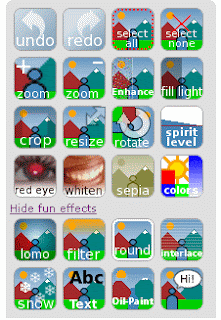







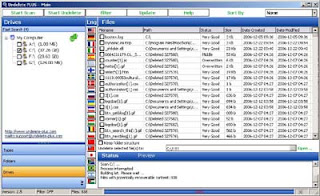


 Now here's the technical part that I was telling you about earlier! You need to look for the lines of text that start with "Received: from". It might be easier to simply press Cntrl + F and perform a search for that phase. You'll notice that there are several Received From's in the message header. This is because the message header contains the IP addresses of all of servers involved in routing that email to you.
Now here's the technical part that I was telling you about earlier! You need to look for the lines of text that start with "Received: from". It might be easier to simply press Cntrl + F and perform a search for that phase. You'll notice that there are several Received From's in the message header. This is because the message header contains the IP addresses of all of servers involved in routing that email to you.
 You'll get a dialog box where you can set the message options and at the bottom you'll see the Internet Headers box. For some silly reason, the box is very small and you have to scroll a lot, so it's best to simply copy and paste the text into Notepad to view it more easily.
You'll get a dialog box where you can set the message options and at the bottom you'll see the Internet Headers box. For some silly reason, the box is very small and you have to scroll a lot, so it's best to simply copy and paste the text into Notepad to view it more easily.





